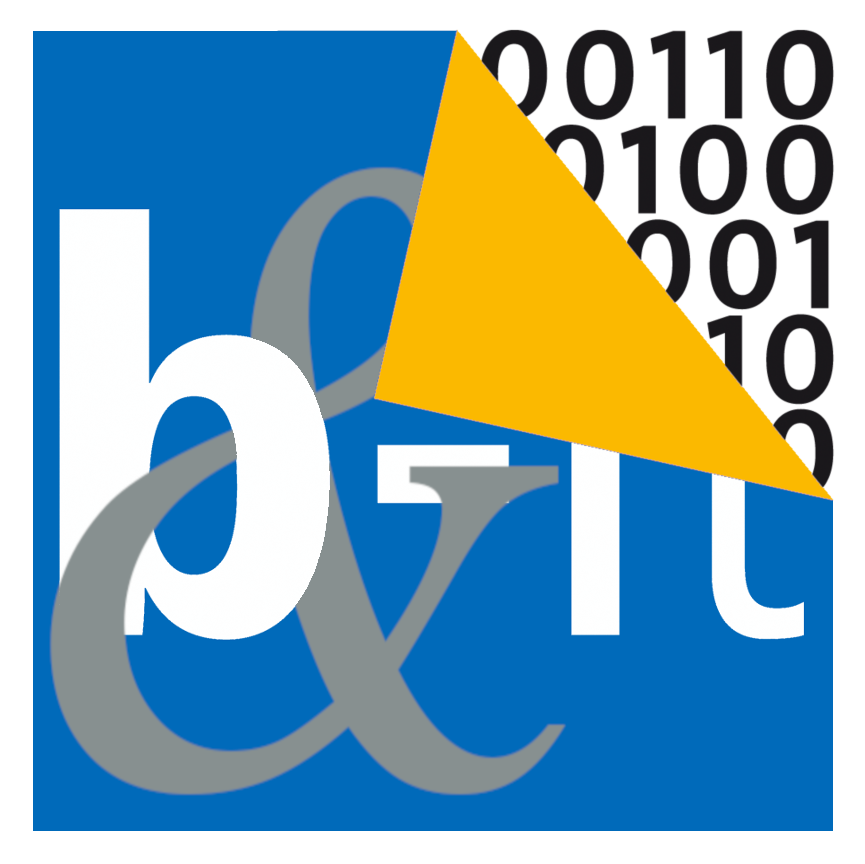Differences
This shows you the differences between two versions of the page.
| Both sides previous revisionPrevious revisionNext revision | Previous revision | ||
| en:eduroam [2019-05-20 14:20] – Thomas Thiel | en:eduroam [2024-06-04 08:36] (current) – Thomas Thiel | ||
|---|---|---|---|
| Line 1: | Line 1: | ||
| ====== Eduroam ====== | ====== Eduroam ====== | ||
| - | |||
| - | <alert warning> Until we managed to migrate to the new CA ourselves, only the old CA certificate is valid for the connection to eduroam-cs! We will finish this migration in the next few days. then you will be able to use the new CA just like in the mailing from the HRZ. This migration will be announced here separately.</ | ||
| ===== Generic Information ===== | ===== Generic Information ===== | ||
| Line 7: | Line 5: | ||
| **[[http:// | **[[http:// | ||
| - | The benefit of **eduroam** is that it is not only available at the Institute of Computer Science' | + | The benefit of **eduroam** is that it is not only available at the Institute of Computer Science' |
| + | |||
| + | Nearly everything you need to know to install this service on your device can be found on the [[https:// | ||
| - | Nearly everything | + | If you intend |
| ===== Specific hints for the Informatics + B-IT building ===== | ===== Specific hints for the Informatics + B-IT building ===== | ||
| - | In the new building in Poppelsdorf, | + | In the new building in Poppelsdorf |
| - | The suffixed SSID is necessary as there are neighboring eduroam networks which interfere with each other. So only the university-wide deployed eduroam network SSID (operated by the HRZ) is called ' | + | The suffixed SSID is necessary as there are neighboring eduroam networks which interfere with each other. So only the university-wide deployed eduroam network SSID (operated by the HRZ) is called ' |
| Some hints for a few operating systems that don't allow you to set all necessary parameters manually: | Some hints for a few operating systems that don't allow you to set all necessary parameters manually: | ||
| Line 26: | Line 26: | ||
| ==== Windows ==== | ==== Windows ==== | ||
| - | Please download the [[https:// | + | Please download the [[https:// |
| ==== Linux ==== | ==== Linux ==== | ||
| Line 34: | Line 34: | ||
| ===== Quick Guide for Smartphones running Android ===== | ===== Quick Guide for Smartphones running Android ===== | ||
| - | for recent Android versions (>4.0), the configuration of eduroam at the computer science dept. is rather simple. Just connect to the SSID " | + | For recent Android versions (>4.0), the configuration of eduroam at the computer science dept. is rather simple. Just connect to the SSID " |
| - | If the connection fails due to invalid certificates, | + | If the connection fails due to invalid certificates, |
| - | ==== Connection Parameters ==== | + | ===== Connection Parameters |
| Please use the following connection parameters: | Please use the following connection parameters: | ||
| Line 48: | Line 48: | ||
| | Keytype | | Keytype | ||
| | Phase 2 Authentification | | Phase 2 Authentification | ||
| - | | Root Certificate | + | | Root Certificate |
| | valid CN (Common Name) Radius-Server Certificates | | valid CN (Common Name) Radius-Server Certificates | ||
| - | | Anonymous Identity | + | | Anonymous Identity |
| | Identity | | Identity | ||
| | Authentification Server | | Authentification Server | ||