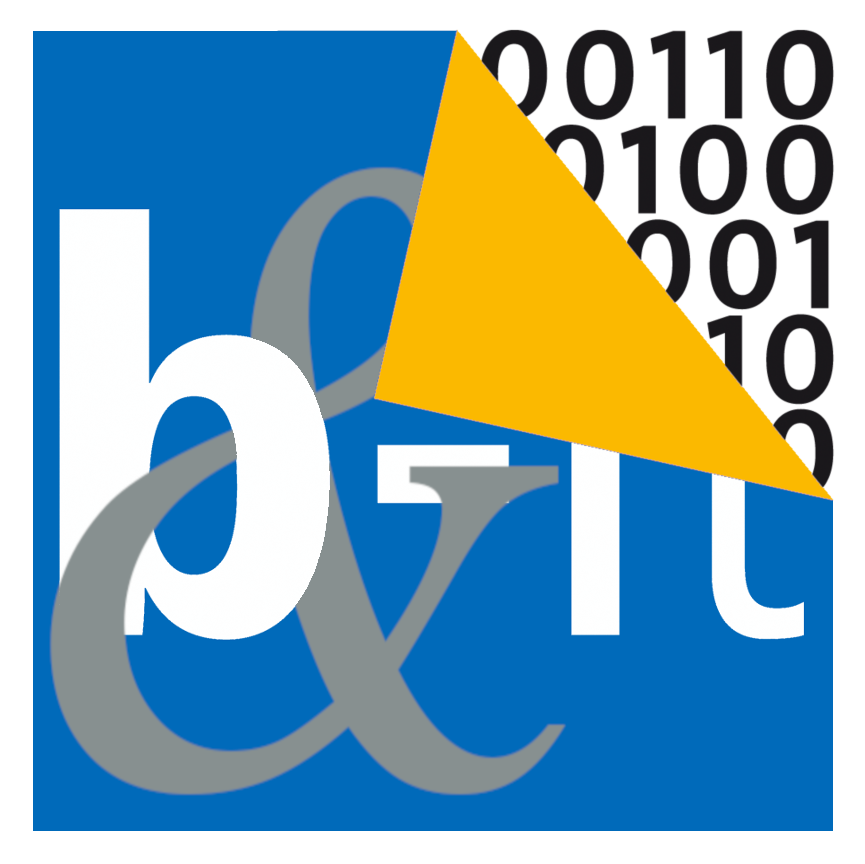Differences
This shows you the differences between two versions of the page.
| Both sides previous revisionPrevious revisionNext revision | Previous revision | ||
| en:accounts:students:manage [2023-10-27 09:23] – Torsten Steinhäuser | en:accounts:students:manage [2025-10-10 10:45] (current) – [Preparation] HCIS reminder Ignatios Souvatzis | ||
|---|---|---|---|
| Line 1: | Line 1: | ||
| ======Account Management====== | ======Account Management====== | ||
| - | Depending upon your course and department, there are different ways to apply for a CS account. Please select | + | ====Preparation==== |
| - | + | Be sure to have your | |
| - | ^Course^Application^Renewal^ | + | [[https:// |
| - | |Bachelors in Informatics|[[en:accounts: | + | and the password handy. In the case you're creating a new account: Did you activate your Uni-ID on [[https:// |
| - | |Bachelors in Cyber Security|[[en:accounts: | + | **FFF, Guest Students, |
| - | |Masters in Informatics|[[en: | + | |
| - | |Life Science Informatics(**b-it**) |[[en: | + | |
| - | |Media Informatics | + | |
| - | |Secondary or Minor subject| [[en: | + | |
| - | |Guests and FFF program| [[en: | + | |
| - | =====FAQ===== | + | |
| - | ==== Where are the Account Terminals? | + | |
| - | There are no account terminals anymore. Please use [[https://startup.informatik.uni-bonn.de/ | + | |
| - | ===="My Enrollment Number is not in the system" | + | ====Execution==== |
| - | Historic message when the system didn't believe you study Informatics etc. See next paragraph. | + | On [[https:// |
| - | ====" | + | The following depends on your subject(s) of study: |
| - | This is usually the case when you were not yet enrolled while we got the list of the students. Please send us a verifiable enrollment certificate | + | |
| - | **RWTH | + | === Students |
| + | |||
| + | Your account is now ready. For a newly created account, you have to [[https:// | ||
| + | |||
| + | === Students of other subjects/ | ||
| + | In all other cases '' | ||
| + | |||
| + | We will activate | ||
| + | |||
| + | ==== Afterwards ==== | ||
| + | |||
| + | Inform from the navigation bar about our offered services. Don't forget, one year later, to renew your account (but you'll get an e-mail reminder 30, 14 and 7 days before expiration). After renewal, you probably will have to renew, on [[https:// | ||
| + | |||
| + | \\ | ||
| + | |||
| + | ------------------------------------------------------------------- | ||
| + | |||
| + | =====FAQ===== | ||
| + | ==== Where are the Account Terminals? | ||
| + | There are no account terminals anymore. Please use [[https:// | ||
| ==== "When do I have to renew my account?" | ==== "When do I have to renew my account?" | ||
| Line 28: | Line 38: | ||
| If it was not possible for you to renew your account in due time: | If it was not possible for you to renew your account in due time: | ||
| - | If you have a Uni-Bonn Uni-ID (most of you!), you can re-enable your account from the [[https:// | + | If you have a Uni-Bonn Uni-ID (nowadays: all of you!), you can re-enable your account from the renewal page [[https:// |
| - | + | ||
| - | All others (guest auditors and similar) please send us an e-mail with your [[https://studienservice.uni-bonn.de|eletronic enrollment certificate]]. This procedure also applies | + | |
| ==== "I forgot my password" | ==== "I forgot my password" | ||
| Line 38: | Line 46: | ||
| Please use the [[https:// | Please use the [[https:// | ||
| - | ==== "My Uni-ID isn't registered with my account, so the password reset does not work" ==== | + | ==== " |
| Please send us an e-mail with your [[https:// | Please send us an e-mail with your [[https:// | ||
| + | |||
| + | ==== "My Uni-ID is registered with my account, but the passwort reset didn't send me an e-mail" | ||
| + | Please read your Uni-ID-Email, | ||
| ==== "I lost my paper application" | ==== "I lost my paper application" | ||
| - | For a //renewal request//, simply | + | Simply |
| - | https:// | + | |
| ==== "The password is too easy" ==== | ==== "The password is too easy" ==== | ||
| Line 72: | Line 82: | ||
| ==== "My new account was suspended after a few days" ==== | ==== "My new account was suspended after a few days" ==== | ||
| If your new / renewed account becomes unusable after a few days, you most likely haven' | If your new / renewed account becomes unusable after a few days, you most likely haven' | ||
| - | You can " | + | You can " |
| \\ | \\ | ||
| Afterwards please go to our [[https:// | Afterwards please go to our [[https:// | ||