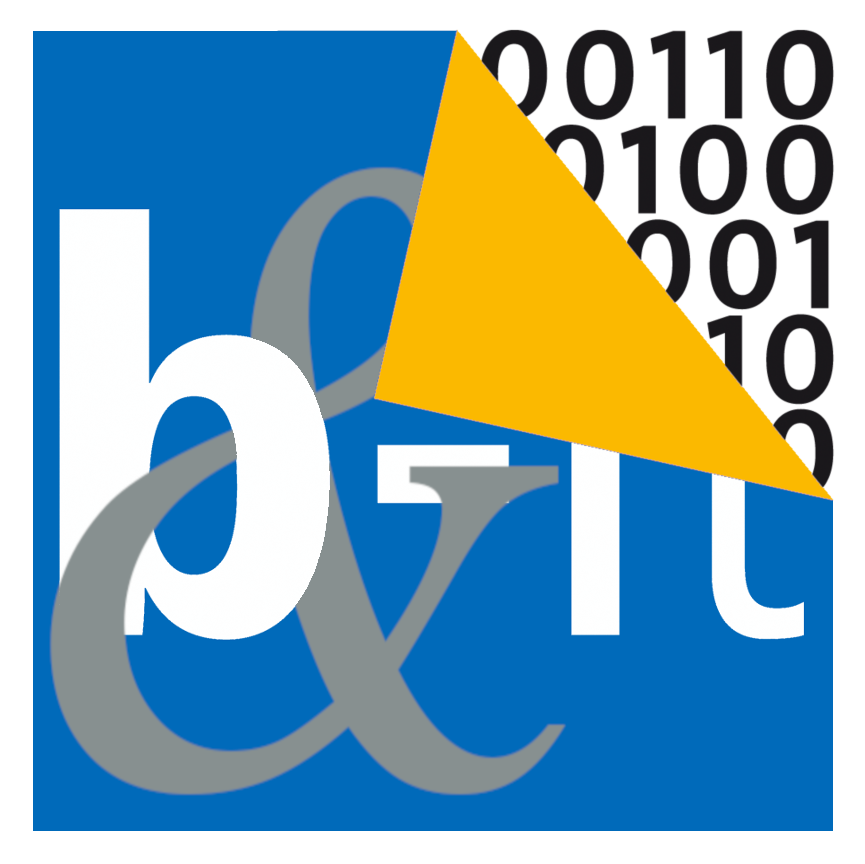You are here: aktuelles » en » macos8021xstepbystep
Differences
This shows you the differences between two versions of the page.
| Next revision | Previous revision | ||
| en:macos8021xstepbystep [2023-10-25 13:08] – created Torsten Steinhäuser | en:macos8021xstepbystep [2024-05-08 13:56] (current) – Thomas Thiel | ||
|---|---|---|---|
| Line 1: | Line 1: | ||
| ====== Step by step guide for the 802.1X WiFi on MacOS ====== | ====== Step by step guide for the 802.1X WiFi on MacOS ====== | ||
| - | ==== Remove any existing 802.1X (GSG) profiles ==== | + | ===== Remove any existing 802.1X (GSG) profiles |
| To ensure a clean installation, | To ensure a clean installation, | ||
| - | [[en:macos802xremoval|Click here to learn how]] | + | [[en:macos8021xremoval|Click here to learn how]] |
| ===== 1: Download the profile ===== | ===== 1: Download the profile ===== | ||
| - | In order to use the wifi at our building, you will need to download the profile first. | + | In order to use the wifi at our building, you will need to download the profile first. |
| - | [[https:// | + | |
| + | ^ Apple Configuration Profile for Computer Science Accounts: | [[https:// | ||
| + | ^ Apple Configuration Profile for the [[en: | ||
| + | ^ Apple Configuration Profile for b-it accounts: | [[https:// | ||
| + | \\ | ||
| ===== 2: Begin the installation process ===== | ===== 2: Begin the installation process ===== | ||
| Now, locate the downloaded file and double click it to start the installation process. \\ | Now, locate the downloaded file and double click it to start the installation process. \\ | ||