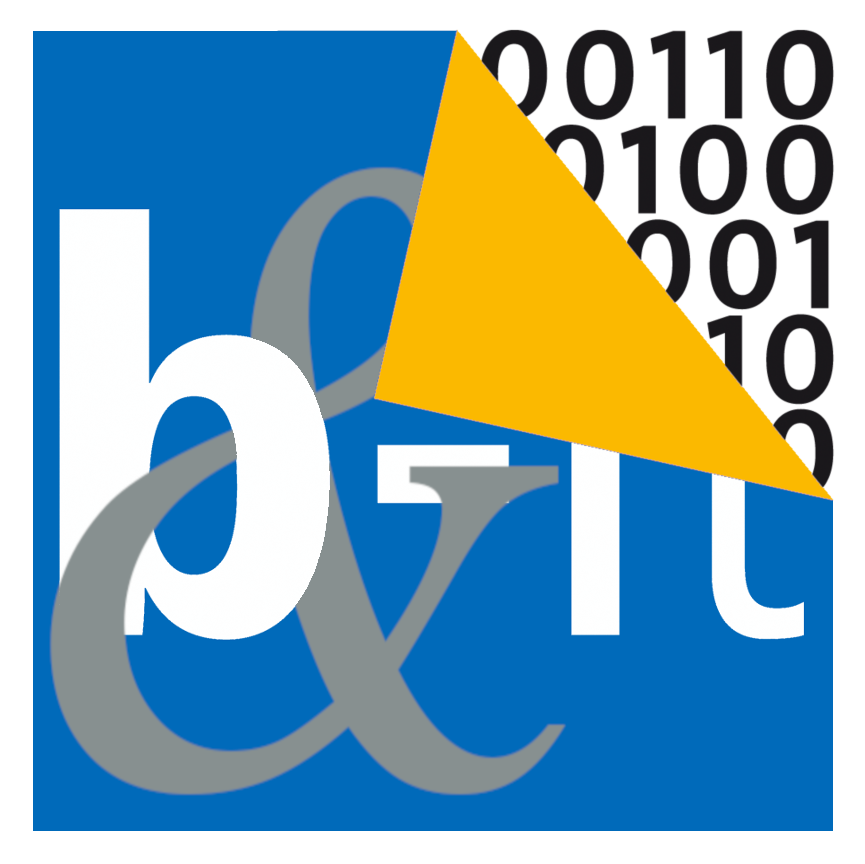Differences
This shows you the differences between two versions of the page.
| Next revision | Previous revision | ||
| en:scanner [2017-03-07 15:30] – created Torsten Steinhäuser | en:scanner [2020-06-30 12:52] (current) – external edit 127.0.0.1 | ||
|---|---|---|---|
| Line 1: | Line 1: | ||
| ======Scanning====== | ======Scanning====== | ||
| - | ====Common==== | + | < |
| - | + | ||
| - | The scanner service allows the user to scan documents in order to use them in digital form. Text documents can be further transformed by an OCR program in an editable text. Image documents can be further edited using a graphics program. | + | |
| - | + | ||
| - | + | ||
| - | ====Components==== | + | |
| - | + | ||
| - | The following components | + | |
| - | + | ||
| - | * Scanner HP Scanjet G2410c | + | |
| - | + | ||
| - | + | ||
| - | + | ||
| - | ====Manual==== | + | |
| - | The scanner service is provided on the following computer in containerroom C.6 sperling | + | |
| - | + | ||
| - | To scan, perform the following steps: | + | |
| - | + | ||
| - | - Log on to one of the above computer. | + | |
| - | - Use HP Solution Center | + | |
| - | - Scan your documents and then save it into a desired format. | + | |
| - | - JPEG format is recommended for images that are published on the Internet on a website. TIFF format is recommended for storage of professional high-resolution images. | + | |
| - | - To exit, close scanner program | + | |
| - | + | ||
| - | + | ||
| - | If you have problems please contact support. | + | |